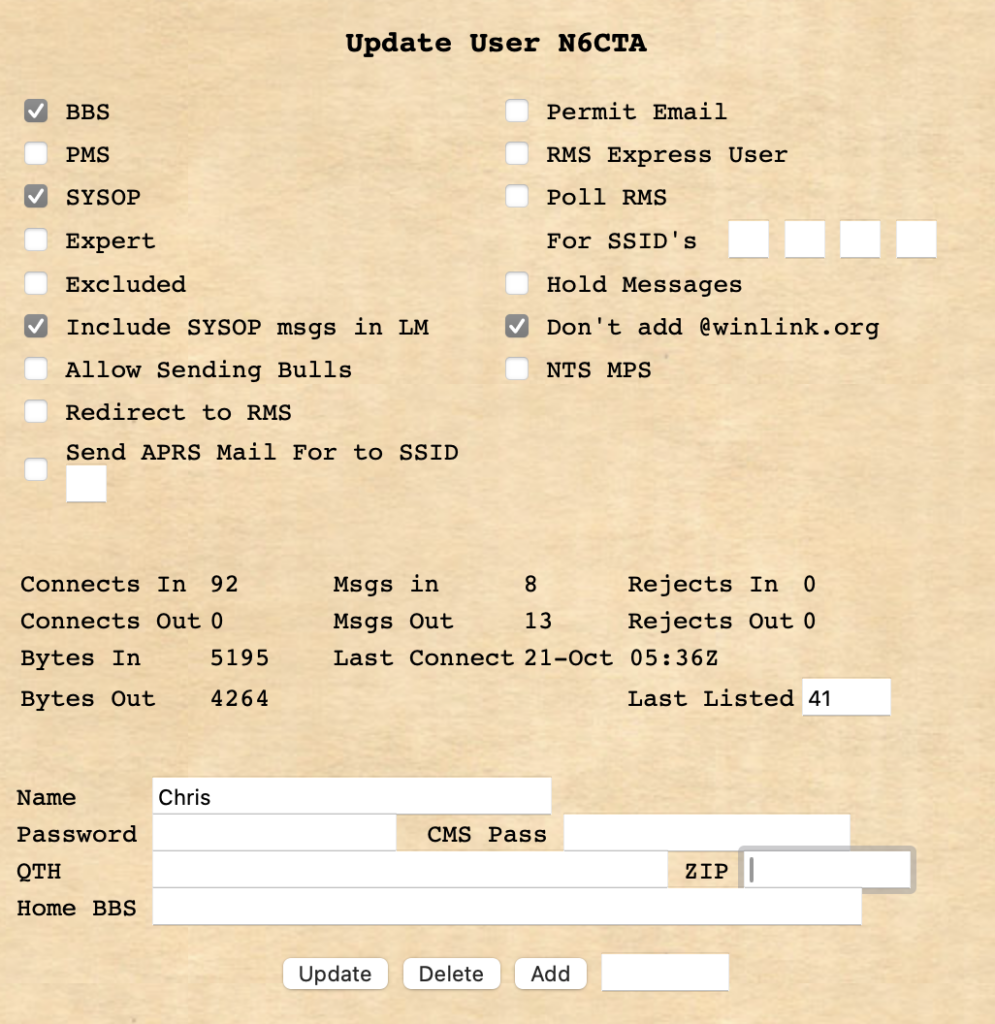Table of Contents
Setting up LinBPQ
Why linBPQ:
We’ve choosen linBPQ as it is cross-platform, source is made readily available via GitHub, and has a large and active community. One other important reason we chose linBPQ is the ease of which an operator can expand PBBS functionality through telnet.
BPQ HTML pages
Before we start we need to grab the HTML pages for the BPQ web management interface.
cd ~/.config/linbpq/ && mkdir HTML && cd HTML wget https://www.cantab.net/users/john.wiseman/Downloads/Beta/HTMLPages.zip unzip HTMLPages.zip
Configuring BPQ
The linBPQ software suite is broken up into two configuration files. These files are for the configuration of the main linBPQ instance and the integrated chatroom program BPQChat.
bpq32.cfg
This is the config for a basic BPQ node with no forwarding set up for use on Net105 and Net40. We’ve replaced passwords and call signs with placeholder text, so you’ll need replace those with your own. We've left the INFOMSG text as N6CTA's example. You’ll want to change this to reflect your own station but we wanted to show an example because it’s not clear otherwise how this could be formatted.
`USER` = part of a username
`CALL` = callsign
`GRID` = maidenhead grid for the BPQ node map
There is also the availability to set text for the node map but I’ll let you look that up if you want it or a more in-depth explanation of any of these settings.
The file should be placed at `~/.config/linbpq/bpq32.cfg`
; ; ; linBPQ config File ; ; ; ;*************** Core Node Settings ****************; OBSINIT=6; OBSMIN=4; L3TIMETOLIVE=20; L4RETRIES=3; L4TIMEOUT=60; T3=120; IDLETIME=720; BBS=1; NODE=1; MAXLINKS=256; MAXNODES=1000; MAXROUTES=144; MAXCIRCUITS=160; MINQUAL=191; HIDENODES=1; L4DELAY=10; L4WINDOW=4; FULL_CTEXT=1; AUTOSAVE=1; SAVEMH=0; ENABLE_LINKED=A; NODESINTERVAL=0; IDINTERVAL=0; IDMSG: *** BTINTERVAL=0; LINMAIL; LINCHAT; ;*****************************************************; ; ; ;**************** Personal Settings ****************; NODECALL=CALL-7; LOCATOR=GRID; CTEXT: BPQ Node: ? for Help > *** INFOMSG: Sysop: N6CTA SKED: UTC-7 20m Sunrise 40m Sunset RIG: FT-897D @ 100w + LDG-600PROII + Hi-Z Guenella 1:1 USB INTERFACE: SCU-17 ANT: DIY OWL fed nonresonant dipole 7.5m AGL COMP: Raspberry Pi 4b OS: Raspberry Pi OS 32-bit SOFTWARE: Direwolf/linbpq/hamlib/QtTermTCP BLOG: n6cta.com EMAIL: EMAIL@EMAIL.COM > *** ;*****************************************************; ; ; ;******************* Port 1 DW *******************; PORT; PORTNUM=1; ID=300Bd FX25 DW; DRIVER=BPQtoAGW; COMPORT=8000; CHANNEL=A; QUALITY=0; MAXFRAME=1; FRACK=15000; TXDELAY=500; RESPTIME=1000; SLOTTIME=100; FULLDUP=0; PERSIST=63; TXTAIL=100; RETRIES=15; DIGIFLAG=0; ENDPORT; ;*****************************************************; ; ; ;****************** Port 2 Telnet ******************; PORT; PORTNUM=2; ID=Telnet Server; DRIVER=TELNET; CONFIG; SECURETELNET=1; LOGGING=1; DisconnectOnClose=0; TCPPORT=8010; HTTPPORT=8008; FBBPORT=8011; CMDPORT=8015; LOGINPROMPT=u:; PASSWORDPROMPT=p:; RELAYAPPL=BBS; LOCALECHO=NO; MAXSESSIONS=10; CTEXT=BPQ Telnet Server\n'?' for Help>\n; USER=USER,PASSWORD,CALL,NODE,SYSOP; USER=USER-chat,PASSWORD,CALL,CHAT; USER=USER-bbs,PASSWORD,CALL,BBS; ENDPORT; ;*****************************************************; ; ; ;******************* Applications ******************; ;1 2 3 4 5 6 7 ; ;#,BPQ CMD,BBS CMD EXE,CALL,ALIAS,QUALITY,ADD'L CMD ; APPLICATION 1,BBS,,CALL-1,,255; APPLICATION 2,CHAT,,CALL-4,,255; APPLICATION 3,K2K,C 2 HOST 0 K S,CALL,,0;
chatconfig.cfg
Not totally necessary
You’ll want to change GRID to your grid if you want it to show up on this map under the Chat Network tab.
This should be placed in ~/.config/linbpq/chatconfig.cfg.
Chat :
{
ApplNum = 2; Application Number
MaxStreams = 10; Maximum simultaneous connections
chatPaclen = 60; Packet Length
OtherChatNodes = ""; Other nodes connected
ChatWelcomeMsg = "/h for Help>"; Welcome msg
MapPosition = "GRID"; Maidenhead Locator
MapPopup = ""; Popup info for Chat Map
PopupMode = 0; Enable popup for Chat Map
};
linmail.cfg
This is one config file you can skip creating and start with a default that you configure from scratch through the web interface. We’ve let this here mainly for reference.
main :
{
Streams = 10;
BBSApplNum = 1;
BBSName = "CALL";
SYSOPCall = "CALL";
H-Route = "";
AMPRDomain = "";
EnableUI = 1;
RefuseBulls = 1;
OnlyKnown = 0;
SendSYStoSYSOPCall = 1;
SendBBStoSYSOPCall = 1;
DontHoldNewUsers = 1;
DefaultNoWINLINK = 1;
AllowAnon = 1;
DontNeedHomeBBS = 1;
DontCheckFromCall = 1;
UserCantKillT = 0;
ForwardToMe = 1;
SMTPPort = 25;
POP3Port = 110;
NNTPPort = 0;
RemoteEmail = 1;
SendAMPRDirect = 0;
MailForInterval = 35;
MailForText = "";
AuthenticateSMTP = 0;
MulticastRX = 0;
SMTPGatewayEnabled = 0;
ISPSMTPPort = 0;
ISPPOP3Port = 0;
POP3PollingInterval = 0;
MyDomain = "";
ISPSMTPName = "";
ISPEHLOName = "";
ISPPOP3Name = "";
ISPAccountName = "";
ISPAccountPass = "";
Log_BBS = 1;
Log_TCP = 1;
Version = "6,0,24,11";
WelcomeMsg = "Hi $I. $x Unread. ? for Help\r\n";
NewUserWelcomeMsg = "Hi $I. $x Unread. ? for Help\r\n";
ExpertWelcomeMsg = "Hi $I. $x Unread. ? for Help\r\n";
Prompt = ">\r\n";
NewUserPrompt = ">\r\n";
ExpertPrompt = ">\r\n";
SignoffMsg = "73\r";
RejFrom = "";
RejTo = "";
RejAt = "";
RejBID = "";
HoldFrom = "";
HoldTo = "";
HoldAt = "";
HoldBID = "";
FBBFilters = "";
SendWP = 0;
SendWPType = 1;
FilterWPBulls = 1;
NoWPGuesses = 0;
SendWPTO = "";
SendWPVIA = "";
SendWPAddrs = "";
MaxTXSize = 99999;
MaxRXSize = 99999;
ReaddressLocal = 0;
ReaddressReceived = 0;
WarnNoRoute = 1;
Localtime = 1;
SendPtoMultiple = 0;
FWDAliases = "";
};
BBSForwarding :
{
};
Housekeeping :
{
LastHouseKeepingTime = 1697846409L;
LastTrafficTime = 1697328002L;
MaxMsgno = 60000;
BidLifetime = 60;
MaxAge = 60;
LogLifetime = 7;
MaintInterval = 24;
UserLifetime = 0;
MaintTime = 0;
PR = 30.0;
PUR = 30.0;
PF = 30.0;
PNF = 30.0;
BF = 30;
BNF = 30;
NTSD = 30;
NTSF = 30;
NTSU = 30;
DeletetoRecycleBin = 0;
SuppressMaintEmail = 1;
MaintSaveReg = 0;
OverrideUnsent = 0;
SendNonDeliveryMsgs = 1;
GenerateTrafficReport = 1;
LTFROM = "";
LTTO = "";
LTAT = "";
};
UIPort1 :
{
Enabled = 1;
SendMF = 1;
SendHDDR = 0;
SendNull = 0;
};
UIPort2 :
{
Enabled = 0;
SendMF = 0;
SendHDDR = 0;
SendNull = 0;
};
BBSUsers :
{
};
BBS INFO
If you would like your BBS to display something when someone enters the INFO command while connected to your BBS node, you can add what you would like to have displayed into a simple text file. If you've followed the FARPN guides, the file should be created at ~/.config/linbpq/info.txt
Systemd Service
/etc/systemd/system/linbpq.service
Text:
[Unit] Description=linBPQ Start Script After=network.target [Service] WorkingDirectory=/home/USER/.config/linbpq/ Restart=always RestartSec=20 StartLimitInterval=60 StartLimitBurst=3 User=USER Group=USER ExecStart=/home/USER/.local/bin/linbpq SyslogIdentifier=linBPQ-Debug [Install] WantedBy=multi-user.target
Enable and start service.
$> sudo systemctl enable linbpq.service $> sudo systemctl start linbpq.service
LinBPQ Web Management Interface
The port for the web interface is set via the ‘HTTPPORT=’ entry in the bpq32.cfg configuration file and web server comes up on startup of the application. You can connect to it using localhost as the address and the port you configure.
When connecting via host, you will be granted Sysop privileges. If you use a VPN to connect you’ll need to log in using the telnet user and password with the SYSOP flag set in bpq32.cfg.
The first thing you’ll want to do is make sure you have a Sysop mailbox account under the “Mail Mgmt” tab. This is how I have mine set up. Making myself a BBS user allows me (along with the requisite bpq32.cfg CMS settings) to connect to my mailbox over telnet using Pat and RadioMail.
One thing I will mention that is not obvious is that under the “Ports” tab is where you will be able to configure the Beacon interval and message by clicking the ‘Beacons’ link for the port in question. Some interface types allow you to do this within bpq32.cfg in the port config but others allow you to do this via the web interface. For this reason I only set these value through the web interface to not be, “a person with two watches,” as they say.
What's next?
At this point we’ve got ourselves a working, reboot safe HF PBBS!
Check out mail forwarding